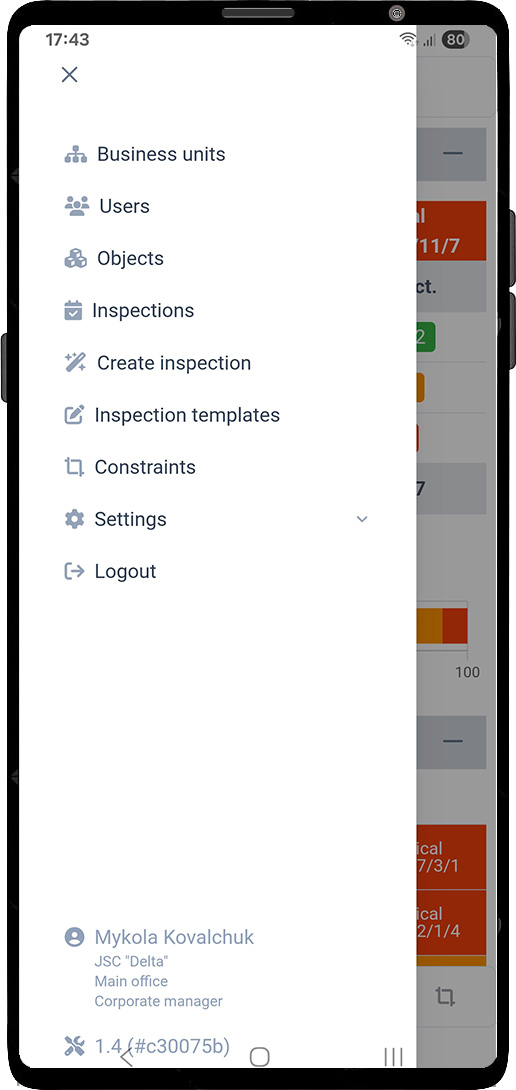Mobile Application
User Guide
1. Login Page
On the login page, you need to enter your username, password, and select the interface language. The "QR-code" button next to the server input field allows you to scan a QR code from the web application (see QR Code).
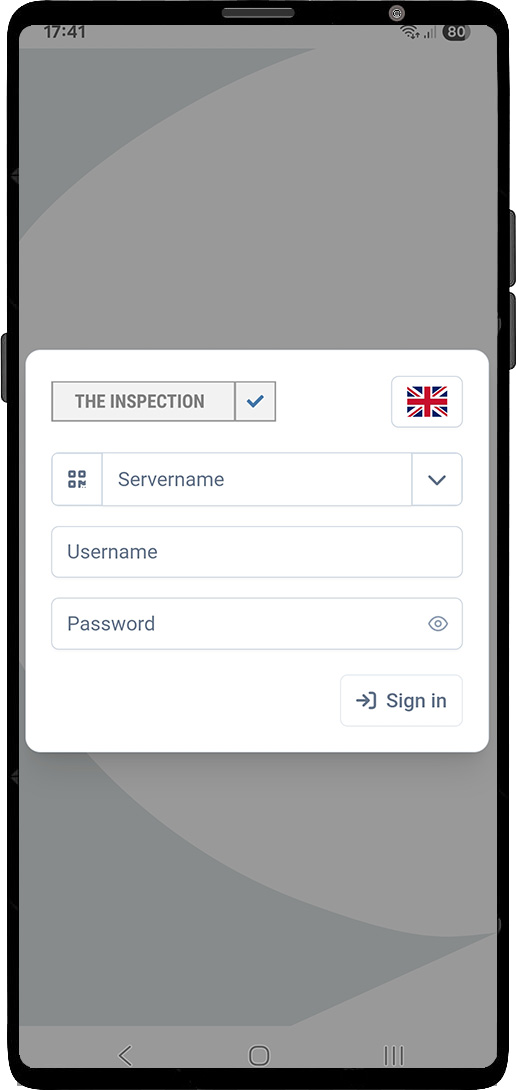
2. Home Page
The home page of users with the Manager and Administrator types displays general statistics on the status of objects and departments, information about current inspections.

The home page of users with the Inspector type has three large icons for quick access to inspections, objects, and QR code scanning.
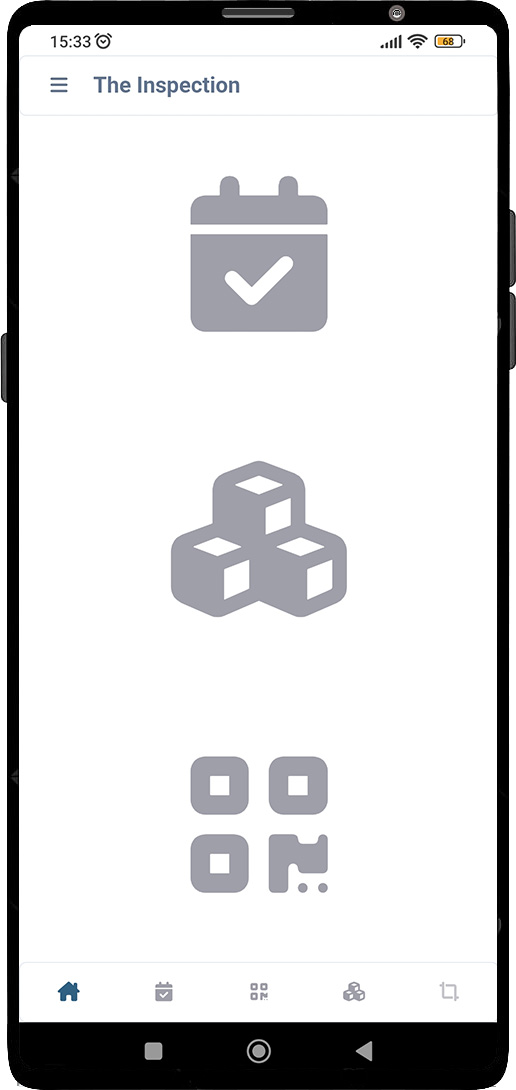
The home page also displays interface elements common to all pages: the main menu, which can be hidden or expanded, and a quick access panel to the home page, inspection pages, QR code scanning, objects, restrictions.
3. Main Navigation Menu
Consists of:
- Departments
- Users
- Objects
- Inspections
- Create Inspection
- Inspection Templates
- Restrictions
- Settings
- Logout
Additionally, the main menu contains information about the user and the application version.