General Application Structure
The system is designed for structured quality and condition control of assets and processes in large organizations. Thanks to the connections between assets, departments, indicators, and inspections, it enables real-time visibility of the infrastructure's current state and quick responses to critical situations. It’s important to properly configure templates, checklists, and boundary conditions for effective system operation.
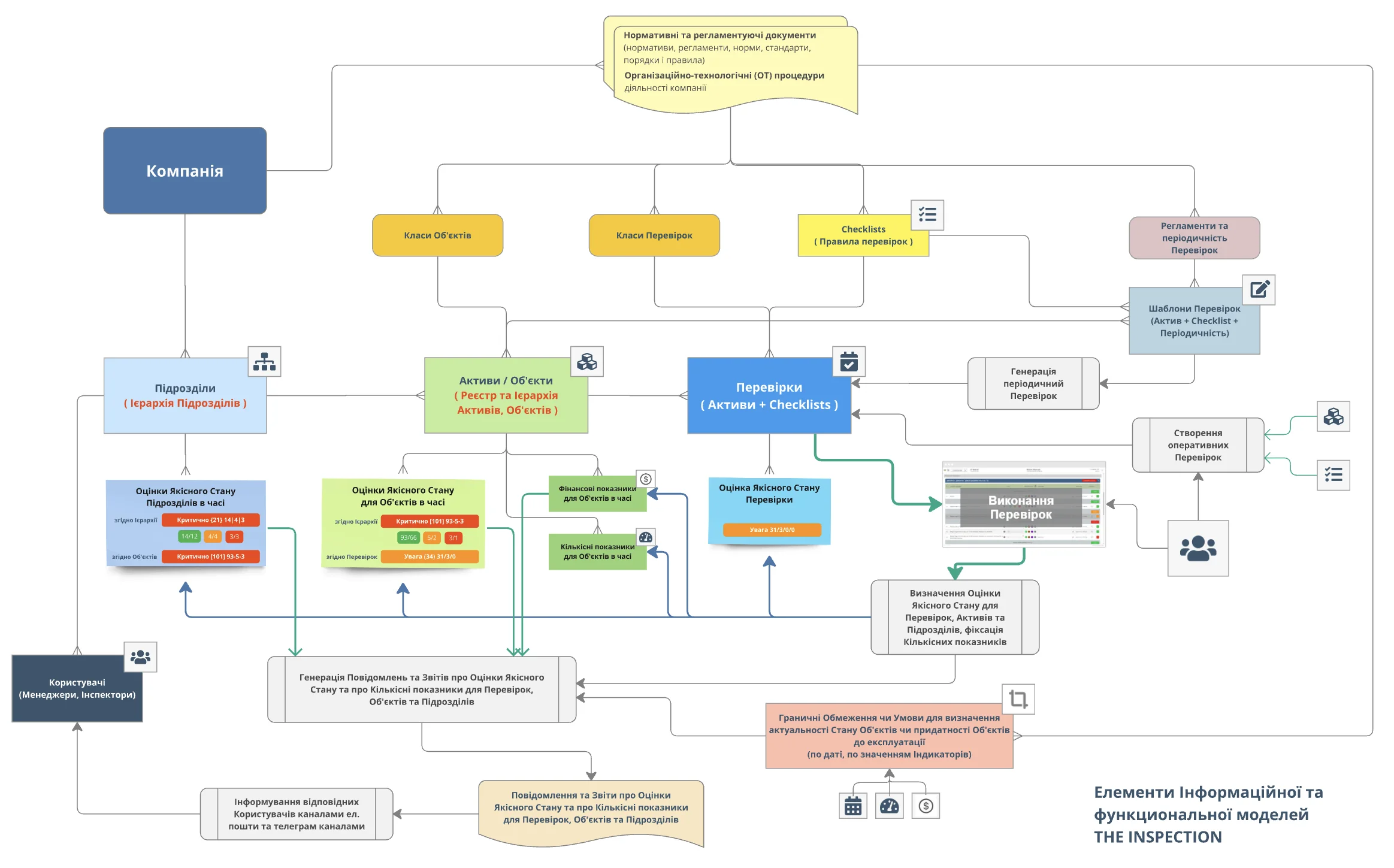
1. System Structure Overview
The system is built on a hierarchy: Company → Departments → Assets. Each company has its own department structure shown as a tree. Assets belong to departments and are also structured as a tree.
2. Users and Roles
There are three main roles:
- Inspector — performs inspections.
- Manager — can create assets and modify data.
- Administrator — has full access.
There are also system users for maintenance and data uploads.
3. Classifiers and Documents
Based on the company’s regulatory documents, they define:
- Asset classes
- Inspection classes
- Checklists — the basis for conducting inspections.
4. Inspection Templates
Combine:
- An asset
- A checklist
- A frequency
They can trigger inspections automatically. Templates help standardize processes and are used for routine checks (e.g., maintenance, safety, comfort, etc.).
5. Inspections
The core object of the system. Includes:
- Checklists with items (evaluative, critical, indicator-based, etc.).
- Inspection statuses: not started, active, completed, canceled, incomplete, skipped.
- Items are color-coded: green (OK), yellow (warning), red (critical).
- The inspection result affects the status of the asset and its entire hierarchy.
6. Indicators
- Financial — reflect budget/expenses, inherited upward in the hierarchy.
- Quantitative — counters (gas, water, electricity).
- They are updated via inspections.
7. Status Evaluation of Assets and Departments
- An asset’s status is determined by:
- Its own inspections (actual),
- Or inherited from subordinate assets (if not inspected),
- Or composite (if both own and subordinate inspections exist).
- Departments also have statuses based on a similar logic, but calculated by department rather than asset.
- Bracket codes in tables:
- Round () — inspection items
- Square [] — assets
- Curly {} — departments
Examples:


8. Boundary Restrictions
- Allow setting validity periods or mandatory inspection intervals.
- Can be based on:
- Time (e.g., fire extinguisher valid until date X)
- Indicators (e.g., vehicle mileage until next maintenance)
- The system can automatically notify about required inspections.