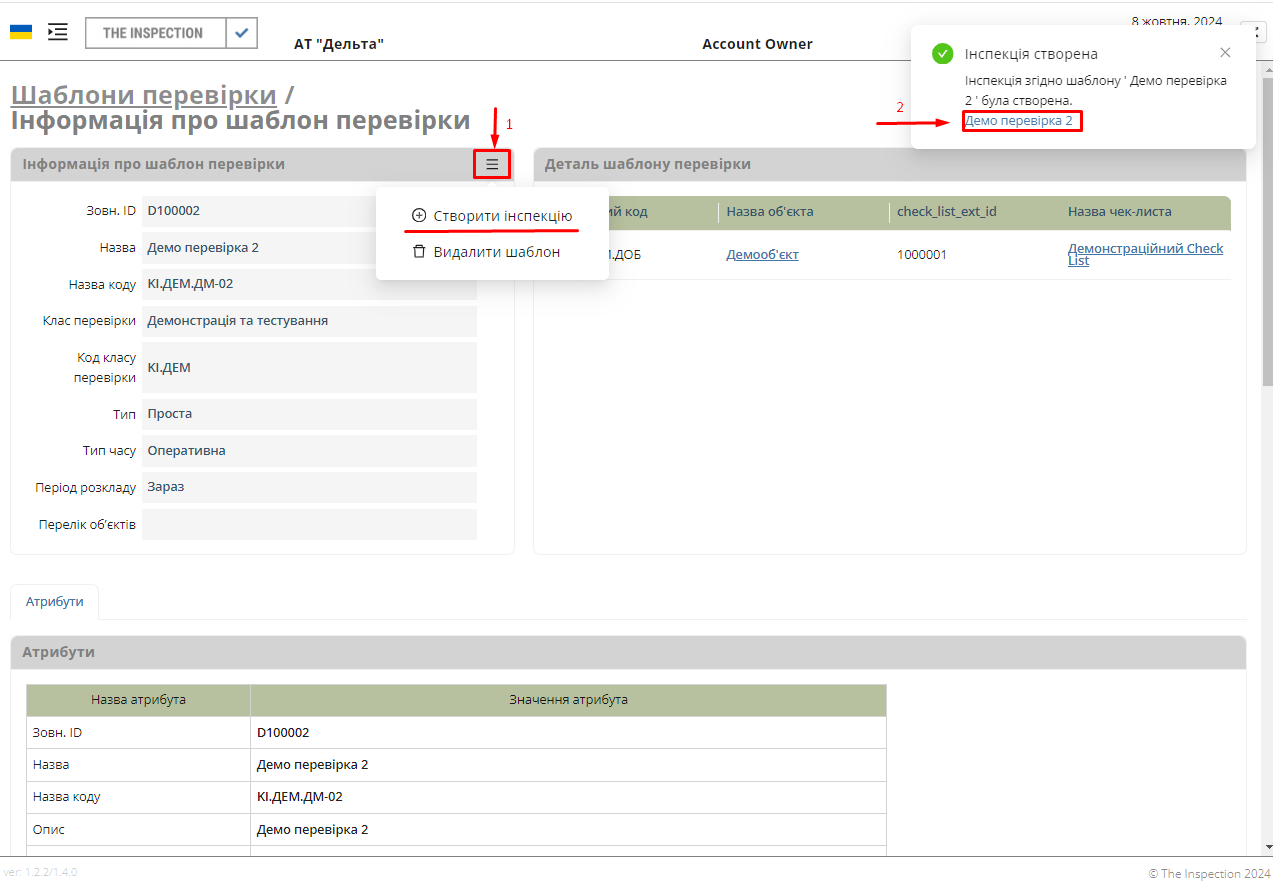Creating an Inspection from a Template
To create an inspection from a predefined template, go to the Inspection Templates page, select the desired template, open the menu on its details page (1), and choose “Create Inspection.” Immediately after that, a popup window (2) will appear with a link to the created inspection, which will also be added to the list on the Inspections page.