Performing Inspections
The active inspection page displays one or more checklists – lists of criteria used to evaluate the asset's condition. The user responsible for the inspection and who has access rights to the asset can fill in the respective fields. The dropdown menu in the inspection information section allows you to assign another user to perform the inspection and to redo the inspection.

Each inspection criterion can be of the following types: value list, three-level status (OK / Warning / Critical), five-level status (Excellent / Good / Satisfactory / Unsatisfactory / Critical), number, range of numbers, text, boolean.
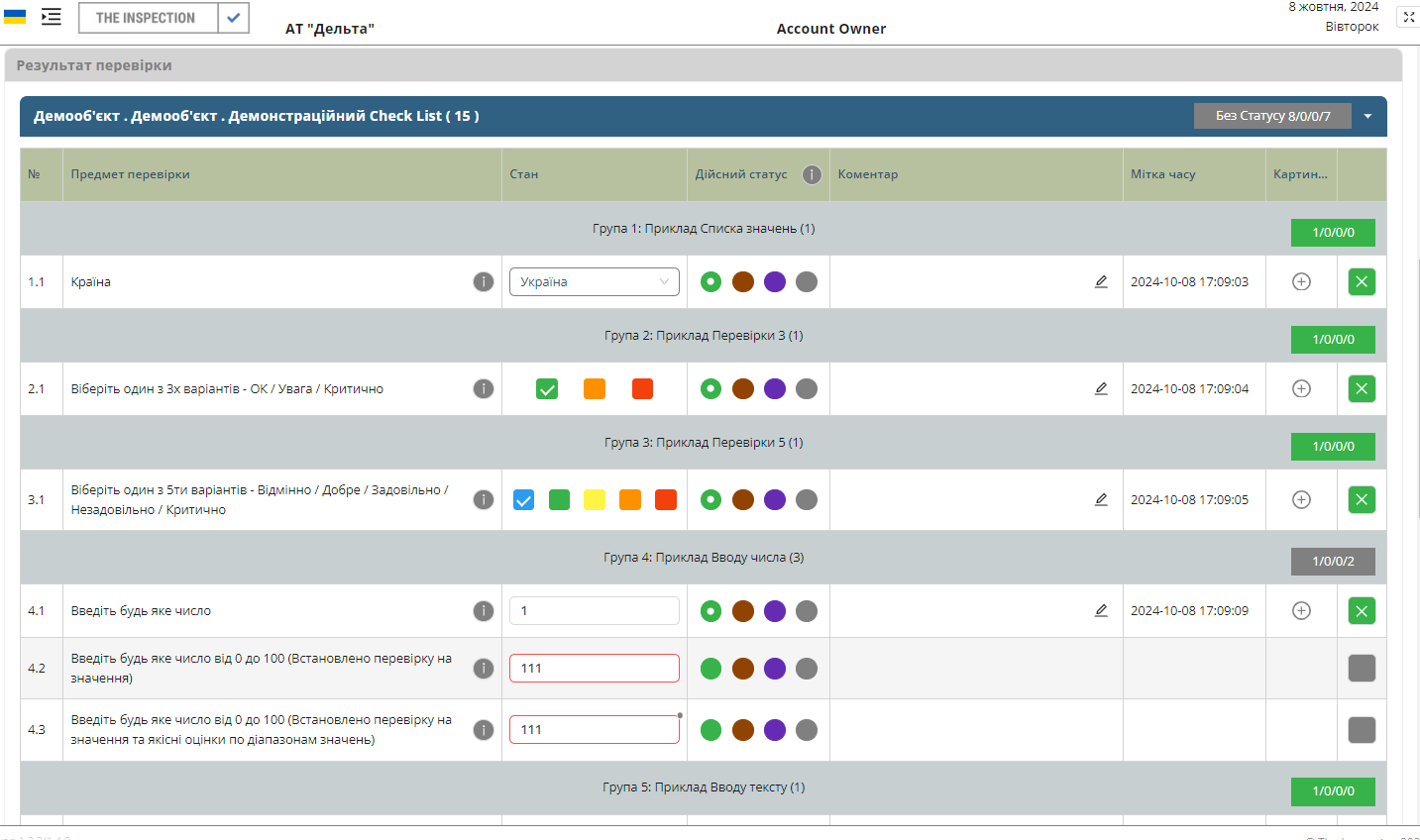
Boolean type can appear in the following formats: Yes/No, On/Off, Done/