Indicators
The "Indicators" page shows a list of measuring devices, the assets they are assigned to, and their current and previous values.
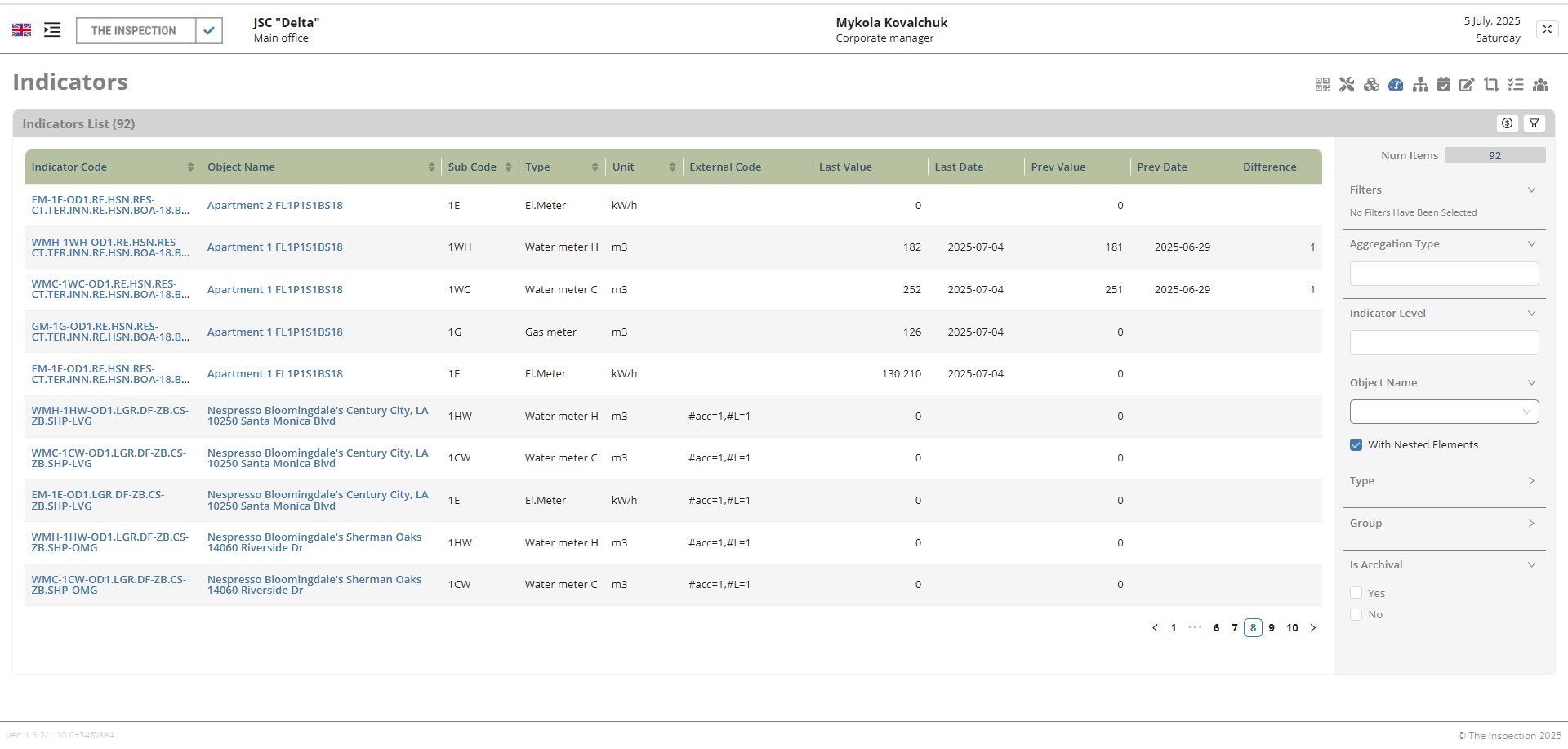
The columns in the table include:
- Indicator Code — displays the registered indicator code; sortable via ⬍.
- Asset Name — displays the name of the asset to which the indicator is assigned; sortable ⬍.
- Subcode — displays the indicator's subcode; sortable ⬍.
- Type — displays the indicator type; sortable ⬍.
- Unit — displays the unit of measurement; sortable ⬍.
- External Code — displays the external code of the indicator.
- Last Value — displays the most recent indicator reading.
- Last Date — displays the most recent update date of the indicator.
- Previous Value — displays the previous indicator reading.
- Previous Date — displays the previous update date.
- Difference — shows the difference between previous and current values.
⬍ — sorting is done by clicking the "⬍" toggle in the respective header.
Filter Panel
The table content can be filtered by Asset Name and Work Status (Type).
You can also view the indicator’s history directly on its card.