Inspections
The "Inspections" page displays a list of inspections ordered by the latest date, along with the assets and departments where they are conducted, the current status, and the inspection results.
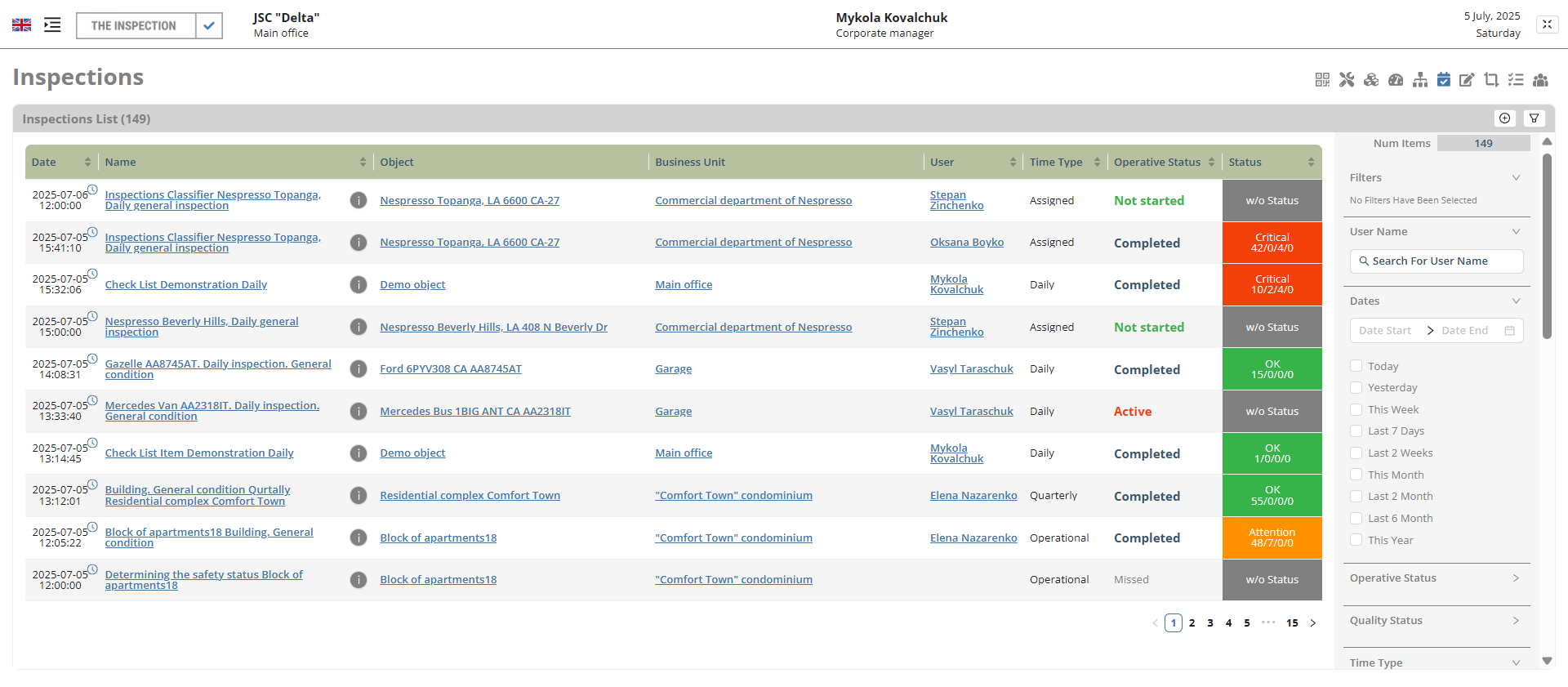
The columns in the table include:
- Date — displays the date and time of the last change; sortable by date ⬍. Hovering shows time details (Created at, Scheduled time, Started at, Finished at).
- Name — displays the name of the inspection; alphabetically sortable ⬍. Hovering over the ⓘ symbol shows key inspection details.
- Asset — displays the name of the inspected asset.
- Department — displays the name of the department the asset belongs to.
- User — displays the name of the user responsible for the inspection; sortable ⬍.
- Time Type — displays the inspection frequency; sortable ⬍.
- Work Status — displays the inspection work status (Completed, Incomplete, Skipped, Not Started); sortable ⬍.
- Status — displays the current status of the inspection (No Status, OK, Warning, Critical); sortable ⬍.
⬍ — sorting is done by clicking the "⬍" toggle in the corresponding column header.
Filter Panel
The table content can be filtered by User Name, Date, Work Status, Quality Status, Time Type, Assets, and Departments.
There is also a + button in the Inspection List panel for creating a new inspection.