Inspection Templates
The "Inspection Templates" page contains a list of templates for creating inspections that include a specific object and the checklists applied to it.
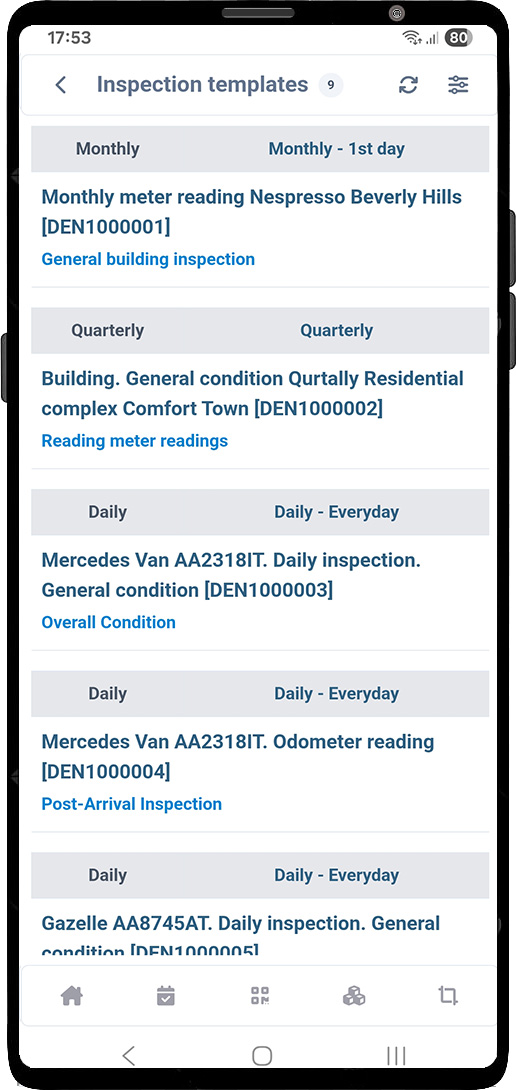
On the individual inspection template page, you can view media content, reports based on this template, and its attributes.
In the inspection template menu, you can create an inspection based on this template.
The ⟳ icon allows you to refresh the list of templates.
You can also filter the display of templates by Class, Schedule, and Schedule Type.